반응형
SMALL
이 장에서는 C언어 프로그래밍에서 switch문을 만드는 방법을 설명하겟습니다
switch 문을 사용하면 많은 대안 중에서 하나의 코드로 실행할 수 있다
switch 문은 읽고 쓰기가 훨씬 쉽습니다
1. C언어 switch~case 문
ex) switch 문
|
1
2
3
4
5
6
7
8
9
10
11
12
13
14
15
|
switch (expression)
{
case constant1:
// statements
break;
case constant2:
// statements
break;
.
.
.
default:
// default statements
}
|
cs |
2. switch 문 작동방법
- expression 함수에서 case 문에 해당하는 함수를 실행
- 일치하는 항목이 있으면 일치하는 함수 명령문이 실행
- 여러 case 문 중에 해당 constant2 값이 일치하면 case constant2가 실행 후 break 됨
- 일치하는 항목이 없으면 switch 문에 default 값을 실행하고 종료됨
* break 문을 사용하지 않으면 해당 항목 실행 후 모든 명령문이 실행
* switch 문은 default는 선택사항임\
3. switch 문 순서도
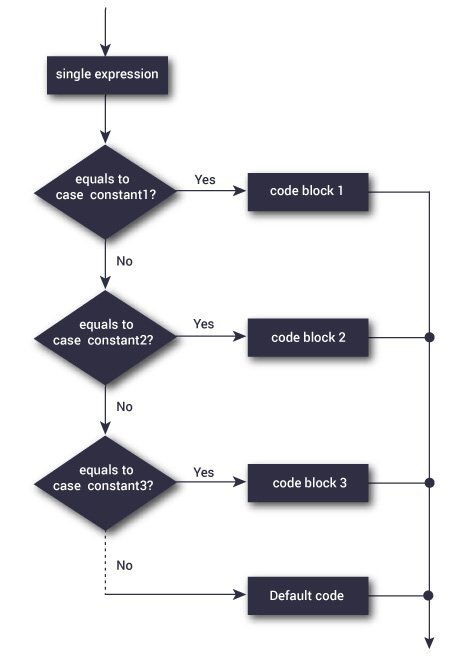
ex) 단순 계산기
|
1
2
3
4
5
6
7
8
9
10
11
12
13
14
15
16
17
18
19
20
21
22
23
24
25
26
27
28
29
30
31
32
33
34
35
36
|
#include <stdio.h>
int main() {
char operator;
double n1, n2;
printf("Enter an operator (+, -, *, /): ");
scanf("%c", &operator);
printf("Enter two operands: ");
scanf("%lf %lf",&n1, &n2);
switch(operator)
{
case '+':
printf("%.1lf + %.1lf = %.1lf",n1, n2, n1+n2);
break;
case '-':
printf("%.1lf - %.1lf = %.1lf",n1, n2, n1-n2);
break;
case '*':
printf("%.1lf * %.1lf = %.1lf",n1, n2, n1*n2);
break;
case '/':
printf("%.1lf / %.1lf = %.1lf",n1, n2, n1/n2);
break;
// operator doesn't match any case constant +, -, *, /
default:
printf("Error! operator is not correct");
}
return 0;
}
|
output)
|
1
2
3
4
|
Enter an operator (+, -, *,): -
Enter two operands: 32.5
12.4
32.5 - 12.4 = 20.1
|
* 사용자가 입력한 연산자와 두개의 정수를 입력하게 된다
* 연산자를 입력하면 switch문에 해당하는 case 문에서 할당된 코드를 실행시킨다
* 입력된 두개의 정수를 대입하여 계산하여 출력한다
* printf("%.1lf - %.1lf = %.1lf", n1, n2, n1-n2);
* break 문으로 switch 문은 종료된다
반응형
LIST
'Program > C' 카테고리의 다른 글
| 13. C언어 전처리기와 매크로 (0) | 2021.11.17 |
|---|---|
| 12. C언어 goto 문 (0) | 2021.10.20 |
| 10. C언어 break와 continue (0) | 2021.10.20 |
| 9. C언어 While 및 do~while 문 (0) | 2021.10.18 |
| 8. C언어 for 문 (0) | 2021.10.14 |




댓글